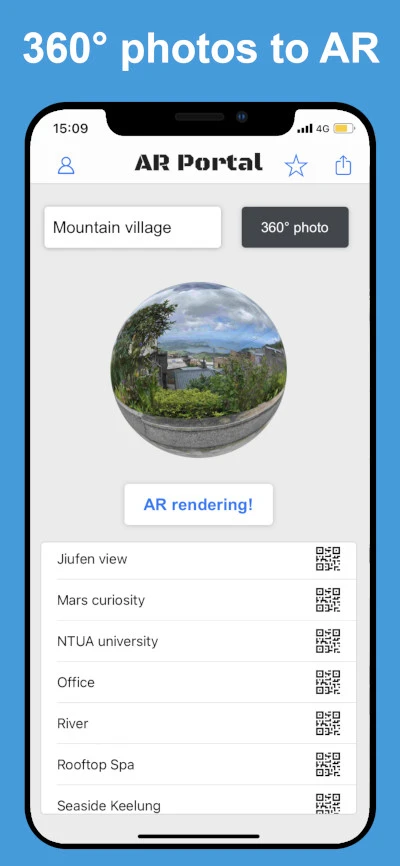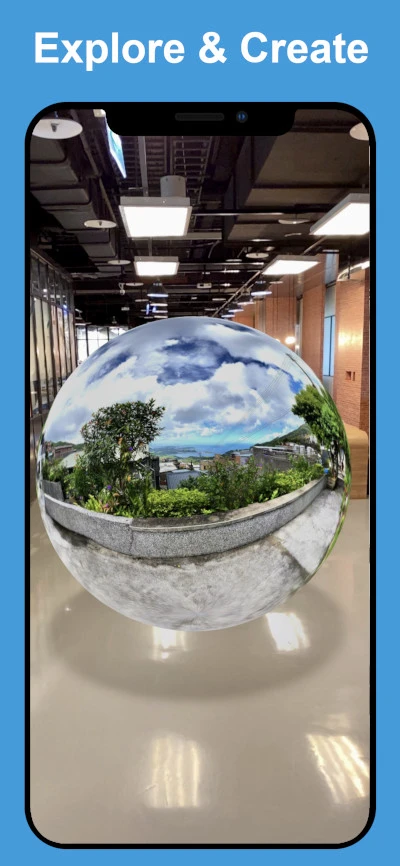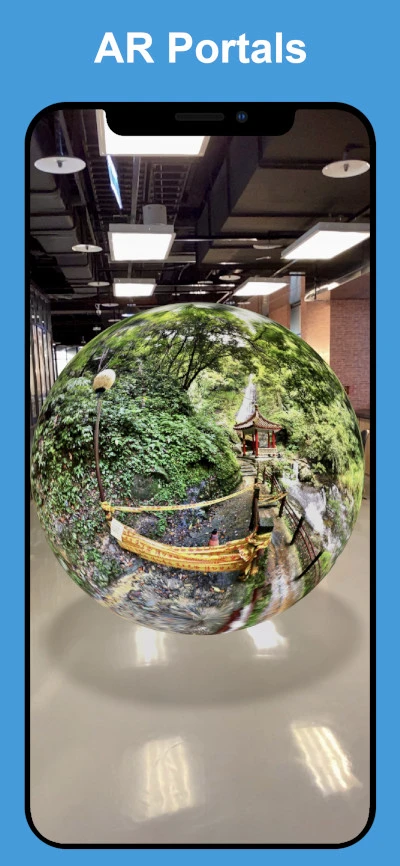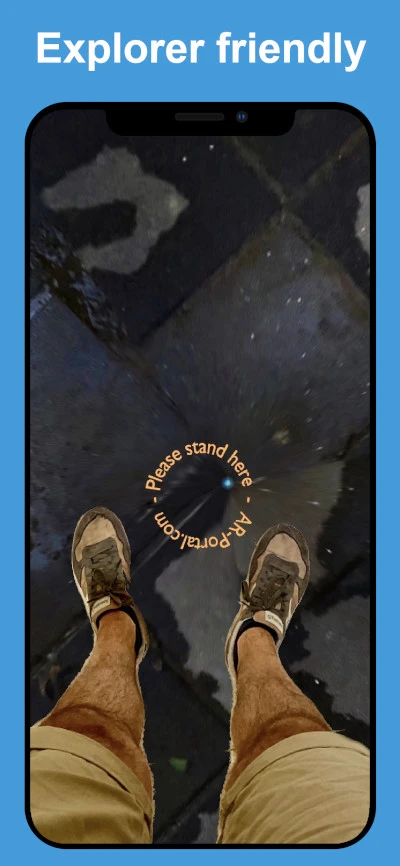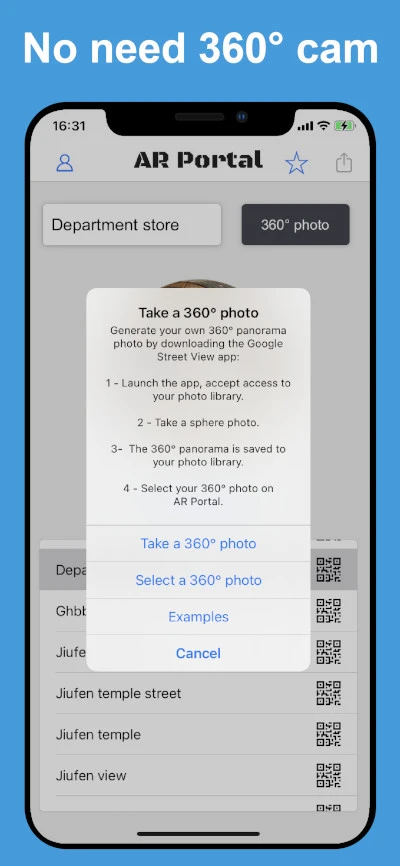AR Portal
360° Virtual Spaces in Augmented Reality
AR Portal streamlines the process of creating and showcasing 360° photo in Augmented Reality.
What is an AR Portal?
An AR Portal is a virtual space that can be viewed in an augmented reality environment. By stepping into the AR Portal, users can explore and engage with the virtual space.
Our dual interfaces enable the creation of personalized AR Portals that can be projected onto any surface, including floors and walls, through the use of augmented reality technology on iOS/iPadOS or Android devices.
Example of an AR Portal crafted using our web interface:
How to create an AR Portal?
Our AR Portal tools allow you to bring your 360 photos to life as virtual spaces, with a straightforward creation process that doesn't require a 360 camera. Launch the AR Portal app or the AR Code web interface, snap a 360-degree photo, and upload it to our server for a magical transformation. Our AR technology swiftly processes your photo into a stunning 3D model in just 10 seconds.
Example of an AR Portal crafted using our iOS app:
What's the Process for making a 3D AR Portal?
The AR Portal iOS app and web interface handle various aspects of the 3D modeling process. The app connects to our servers, empowering users to activate pre-defined algorithms. Upon completion, the resulting 3D model is transmitted to the device via our API.
How to Anchor and Share an AR Portal?
The AR Portal iOS app features a QR Code icon. Tapping on it takes you to the creation of an ARCode, which serves as an anchor for your AR Portal and allows for online sharing. Meanwhile, creating an AR Portal through the web interface generates the AR Code automatically.
For more information on AR Portal technology by AR Code, please see this blog post: How to anchor an AR Portal?
360 Photo Examples to Create an AR Portal
To produce AR Portals using our interfaces, you can utilize our 360-degree photo examples as a starting point. Check out our 360° photo panoramas examples to generate AR Portals.
Explore our other Projects: AR Frame, AR Text, and AR Code
Simplify your augmented reality experience by exploring our other projects, including AR Frame, AR Text, and AR Code.